PSA Software: A Complete Guide

In today’s fast-paced business environment, efficiency and productivity are paramount. Without the right tools, managing projects, resources, and client relationships can quickly become overwhelming for service-oriented companies. This is where Professional Services Automation (PSA) software comes into play.

PSA software is designed to streamline and automate various operational processes, enabling businesses to deliver services more effectively and efficiently. From project management and time tracking to billing and resource allocation, PSA solutions offer a comprehensive toolkit to enhance your service delivery capabilities.
However, selecting the right PSA software isn’t without its challenges. With many options available, understanding the features that align with your business needs is crucial. That’s why we’ve crafted this complete guide to navigate you through the intricacies of PSA software.
We will delve into the essential functionalities, explore key benefits, and provide practical tips to help you make an informed decision. Whether you’re a small consultancy firm or a large service provider, this guide will equip you with the knowledge to leverage PSA software to its fullest potential.
What is PSA?
Professional Services Automation (PSA) refers to a suite of software tools specifically designed to assist service-oriented businesses in managing their day-to-day operations more efficiently.
Essentially, PSA software integrates various functions such as project management, resource allocation, time tracking, invoicing, and client relationship management into a single, cohesive platform.
By automating these administrative tasks, PSA helps businesses streamline their workflows, reduce manual errors, and enhance overall productivity.
For example, service-oriented companies like accounting and architectural firms may seek to streamline their essential business processes by automating various operational tasks.
This automation can include a broad array of activities, including timesheet management, task organization, resource planning, customer relationship management (CRM), as well as quoting and invoicing.
The fundamental principles of PSA includes the standardization, optimization, automation, and customization of business operations.
What is PSA software?
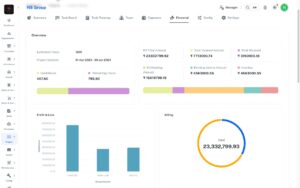
Professional Services Automation (PSA) software is a comprehensive solution designed to streamline the operations of service-based businesses. It integrates various essential functions into a single platform, including project management, resource planning, time and expense tracking, invoicing, and client relationship management.
By automating these critical processes, PSA software helps businesses enhance efficiency, minimize manual errors, and optimize resource utilization, ultimately leading to improved service delivery and client satisfaction.
For example, a consultancy firm using PSA software can seamlessly manage project timelines, allocate tasks to team members based on their skills and availability, track billable hours in real-time, and generate accurate invoices, all from a unified interface.
Performance Improvements with PSA Software
Organizations that implement PSA software experience remarkable improvements in productivity and efficiency.
For instance, these solutions have enabled an average staff billable utilization rate of 70.9%, a 10% boost in billable utilization, and an 8% increase in project profit margins.
Furthermore, period closing efficiency has improved by 50%. The cumulative effect of these enhancements can result in a return on investment (ROI) that is 125 times higher, primarily driven by gains in billable utilization, elevated project margins, and the successful delivery of projects.
Step 1: Define Your Business Requirements
Before you begin your search for the right PSA software, it’s crucial to define your business requirements. Understanding your unique needs will streamline the decision-making process and ensure you select a solution that aligns with your operational goals. Consider factors such as:
- Company Goals and Challenges: Identify your business objectives and the specific challenges you aim to address with PSA software. Whether you need to improve project delivery, enhance resource utilization, or streamline invoicing processes, having a clear set of goals will help you narrow down your options.
- Must-Have and Nice-to-Have Features: Make a list of essential features your PSA software must include, such as time tracking, project management, and reporting capabilities. Additionally, note any desirable features that would be beneficial but are not deal-breakers, like integration with other business tools or advanced analytics.
- Team Size and Growth Plans: Consider the size of your current team and any anticipated growth. Ensure the PSA software you choose can scale with your business and support an expanding user base without compromising performance or usability.
- Budget and Pricing Models: Determine your budget for PSA software and explore different pricing models vendors offer. Whether it’s a subscription-based model, one-time license fee, or usage-based pricing, select an option that provides the best value while staying within your financial constraints.
Step 2: Evaluate PSA Software Options
With so many PSA software options available in the market, it can be overwhelming to find the perfect fit.
Use software review sites like G2 or Capterra to create a shortlist of potential solutions that align with your requirements. These platforms provide invaluable insights from other users, making identifying options that best meet your needs easier. While evaluating your choices, consider factors such as:
- Features and Functionality: Ensure the PSA software offers all the core features you identified in Step 1, such as project management, resource planning, and time tracking. Also, check if it includes additional functionalities that could provide extra value to your business.
- User-Friendliness and Ease of Use: Opt for software that your team can quickly learn and navigate. A user-friendly interface can significantly reduce the learning curve and increase overall productivity, helping you achieve a faster return on investment.
- Integrations with Existing Systems: Verify if the PSA software integrates seamlessly with your current tools and systems, like your CRM, accounting software, or communication platforms. Smooth integrations can enhance workflows and ensure data consistency across your organization.
- Customization Options: Look for software that allows some customization to better align with your unique business processes. Whether it’s custom fields, adaptable reporting templates, or flexible workflows, customization can greatly improve the software’s utility.
- Customer Support and Training Resources: Strong customer support and comprehensive training resources are crucial for a successful implementation. Check if the software provider offers reliable support channels, detailed documentation, and training programs to help your team fully leverage the software’s capabilities.
Step 3: Implement PSA Software
Once you’ve selected the ideal PSA software, it’s time to begin the implementation process.
A well-structured implementation strategy ensures a smooth transition and maximizes the software’s effectiveness. Create a detailed plan that includes:
- Timeline and Resources Required for Setup: Establish a clear timeline for the implementation process and allocate necessary resources. Identify key milestones and set realistic deadlines to keep the project on track.
- Data Migration from Existing Systems: Plan to migrate data from your existing systems to the new PSA software. Ensure all relevant data is accurately transferred and consider any necessary data cleaning or transformation to align with the new system’s requirements.
- Integration with Other Tools: Seamlessly integrate the PSA software with other essential tools your business uses, such as CRM, accounting software, and task management systems. Proper integrations will ensure a unified workflow and prevent data silos.
- Training and Onboarding for All Users: Develop a comprehensive training and onboarding program for all users. Tailor the training sessions to different user roles and focus on key functionalities they will interact with.
Providing robust training and resources will help your team quickly adapt to the new system and ensure successful adoption.
Step 4: Maximize the Potential of PSA Software
To ensure that your PSA software investment pays off, it’s essential to continuously monitor and measure its success. Regularly assess key performance indicators (KPIs) to gauge performance and make data-driven improvements. Focus on:
- Project Completion Time: Track how long it takes to complete projects from start to finish. Reducing project timelines can significantly boost productivity and client satisfaction.
- Resource Allocation Efficiency: Evaluate how effectively resources are allocated and utilized. Efficient resource management minimizes downtime and prevents overburdening team members, leading to increased efficiency.
- Customer Satisfaction: Measure customer satisfaction through feedback and satisfaction surveys. Happy customers are more likely to return and refer others, driving business growth.
- Revenue and Profitability: Monitor financial KPIs such as revenue growth and profit margins. Use these metrics to identify areas for financial optimization and ensure the software contributes to your bottom line.
PSA vs ERP vs CRM Software
Along with professional services automation (PSA), many companies also utilize two other systems: enterprise resource planning (ERP) and customer relationship management (CRM).
|
Feature |
PSA |
ERP |
CRM |
|
Primary Focus |
Project management, resource management, time & expense tracking for professional services firms |
Integrating and automating business functions like finance, HR, supply chain, manufacturing |
Managing sales pipeline, customer interactions, and marketing campaigns |
|
Key Users |
Professional services firms (consulting, accounting, architecture, engineering) |
Manufacturing, distribution, construction, healthcare |
Sales, marketing, and customer service teams |
|
Modules |
Project management, resource management, time & expense, billing, reporting |
Accounting, financial management, HR, supply chain, manufacturing, procurement |
Sales productivity, marketing automation, customer service, reporting |
|
Strengths |
Optimizes project delivery, improves utilization, enhances profitability |
Provides financial visibility, streamlines operations enables scalability |
Improves customer experience, enhances sales effectiveness, increases customer retention |
|
Weaknesses |
May lack some financial management capabilities |
Lacks front-office customer-facing capabilities |
Lacks internal operational data and analysis |
|
Integration |
Often integrated with ERP and CRM systems |
integrated with CRM systems |
Often integrated with ERP systems |
Benefits of Implementing PSA Software
Implementing PSA software offers myriad benefits that can revolutionize how you manage projects and resources.
Service Performance Insights’ Professional Services Maturity Benchmark report found that 85% of top-performing professional services organizations rely on PSA software and have realized benefits including:
- Increased employee billable utilization by up to 14%
- Increased average rate realization by 9%
- Reduced average business days to source a customer project by 50%
- Increased the positive impact on earnings before interest, taxes, depreciation, and amortization (EBITDA) by up to 24%
Enhanced Project Management
PSA software provides robust tools for planning, tracking, and managing projects, ensuring that they are completed on time and within budget.
For example, a Gantt chart feature allows you to visualize project timelines and milestones, making identifying and addressing potential delays easier.
Optimized Resource Utilization
PSA software helps you allocate resources more efficiently by offering real-time visibility into resource availability and workload. For instance, resource scheduling tools can show you which team members are available for new projects, reducing idle time and preventing overbooking.
Improved Financial Performance
With integrated billing and invoicing features, PSA software streamlines financial processes. Accurate tracking of billable hours and expenses ensures timely invoicing. For example, automated time tracking can link directly to invoices, reducing manual entry errors and speeding up the billing cycle.
Streamlined Operations
PSA software integrates with existing systems such as CRM, accounting, and task management tools, creating a seamless workflow.
For example, integrating with QuickBooks can automatically sync financial data, eliminating the need for manual data transfer and minimizing errors.
Data-Driven Insights
Access to comprehensive reports and dashboards allows you to make informed decisions based on real-time data.
Performance dashboards show key metrics like project progress, resource utilization, and financial health, helping you identify trends and uncover opportunities for improvement.
Enhanced Collaboration and Communication
Features like shared calendars, project updates, and communication tools facilitate better collaboration among team members.
For example, a centralized project hub where team members can post updates and share documents ensures everyone is on the same page, fostering a more cohesive work environment.
Improved Visibility
One of the main issues reported by companies is the lack of visibility and access to data stored across different tools.
For example, the CEO of one of our customers spent about 20% of their time each week requesting reports from the Accounts team and wrangling with spreadsheets to gain an accurate overview of the company’s financial health.
PSA software eliminates these inefficiencies by providing real-time, at-a-glance views of who is doing what, the status of tasks or projects, and upcoming deadlines. This makes it easy to get a broad picture of how things are going, allowing you to drill into specific sections or functionalities depending on your next steps.
Scalability and Flexibility
PSA software is designed to grow with your business.
You can easily scale up the software’s capabilities as your needs evolve. For instance, adding new modules for advanced reporting or additional users can be done seamlessly, ensuring the software continues to meet your requirements.
Understanding Juntrax PSA Software
Juntrax PSA is designed to be the backbone of efficient service-oriented businesses. It offers a comprehensive solution that streamlines project management, resource allocation, time tracking, and invoicing.
With Juntrax’s intuitive interface, you can:
- Optimize Resource Utilization: Improve project cash flow management and ensure timely, accurate billing.
- Centralize Project Management: Allocate tasks and track progress seamlessly, ensuring efficient workflow.
- Drive Precision in Project Planning: Elevate project success rates and timelines effortlessly with precise estimations.
- Enhance Work Transparency: Use accurate timesheets for streamlined work tracking, empowering teams for optimized productivity.
- Financial Management: Manage hourly bill rates, maintain financial clarity, and navigate financial landscapes with dynamic management tools.
- Accurate Cash Flow Tracking: Ensure precise insights and master financial health effortlessly.
With its powerful integrations and user-friendly interface, Juntrax PSA bridges the gap between HR, project management, and financials. It is an essential tool for service-based organizations looking to enhance collaboration, make better decisions, and increase profitability.
Bottom Line
By centralizing all your project management, resource allocation, and financial tracking needs within one integrated platform, PSA software empowers your organization to achieve new heights of efficiency and profitability.
Adopting new software or methodologies can be challenging for businesses, yet the time and financial investments involved are worthwhile, yielding significant long-term ROI. Achieving success often indeed requires effort, but by systematically choosing the right tools to advance your business, you’ll soon enjoy satisfied customers and empowered employees.
3 thoughts on “PSA Software: A Complete Guide”
Comments are closed.
Thanks for this wonderful article.
You actually make it appear really easy with your presentation however I in finding
this matter to be really something which I think I would never
understand. It sort of feels too complicated and very extensive for me.
I am taking a look forward for your next post, I will try to get the cling of it!
Pretty! This has been a really wonderful article.
Thanks for providing this info.