A Step-by-Step Guide to a Smooth Transition From Project to Invoice
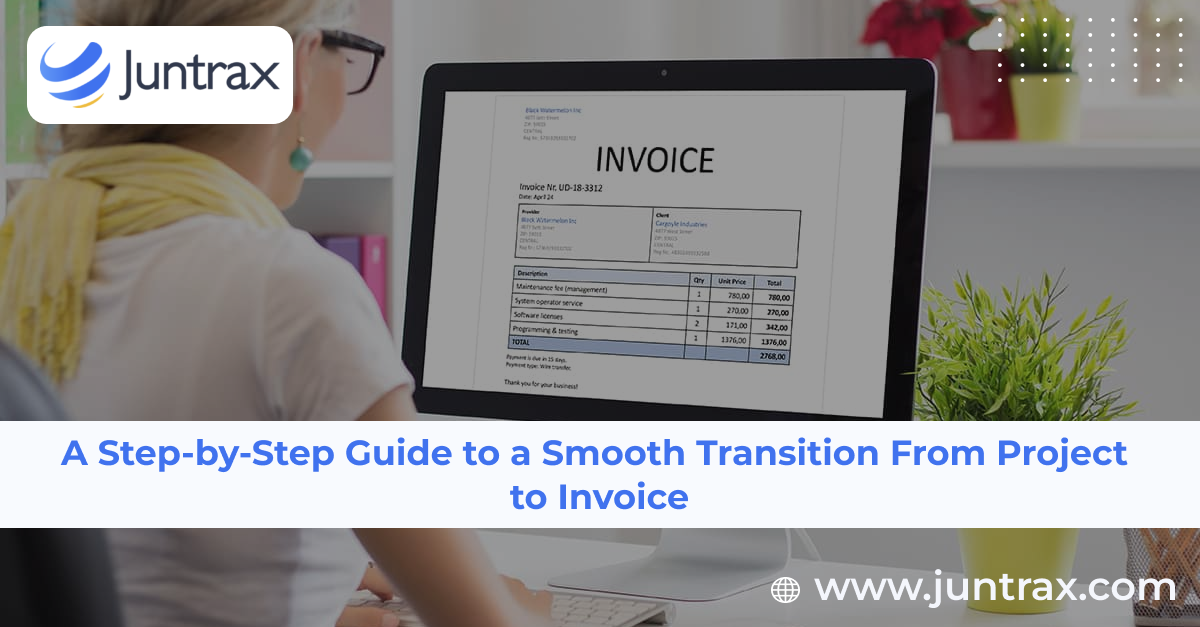
You’re wrapping up a project, and it’s time to invoice your customer. But wait – you’re not sure how to do it correctly. You don’t want to make any mistakes that could lead to delayed payments or, even worse, no payment.
Don’t worry; we’re here to help. In this article, we’ll walk you through the steps for creating an invoice that will make the billing process smooth and easy for you and your customer.
Defining the Scope of Work and Setting Expectations
The first step in any project is to define the scope of work. This document should outline all project deliverables, deadlines, and objectives. It’s essential to be as specific as possible in this phase to avoid misunderstandings or disputes later.
Once the scope of work is defined, you can start setting expectations with your client. Be clear about what you will and won’t do during the project. It’s also important to set realistic expectations for the outcome. If the client expects a perfect result, you must manage their expectations accordingly.
If both parties are happy with the scope of work and the project expectations, you can move on to the next phase.
Your team needs to understand what’s required and what they can expect from you. This will help minimize any misunderstandings down the road.
It’s also essential to agree on a timeline and budget and ensure both parties agree with these parameters. By setting expectations upfront, you can avoid any nasty surprises down the road.
Tracking Progress and Deliverables
So you’ve completed the project, and it’s time to bill the client. But before doing that, you need to track your progress and ensure you’re delivering what you promised.
This involves creating a timeline or project plan and putting together a checklist of tasks that need to be completed. You can then use this as a guide to track your progress and ensure everything is on schedule.
It’s also a good idea to take photos or videos of the work as it progresses to show evidence that the project was completed on time and within budget.
Automating Time and Expense Tracking using timesheets
Time and expense tracking can quickly become a headache for project managers, mainly when dealing with a large team. Timesheets can help automate this process, making it much easier to track how much time is spent on each task and ensuring that expenses are properly accounted for.
Several different timesheet software solutions are available on the market, so it’s essential to choose one that best fits your organization’s needs. Once you’ve selected a solution, setting up the system and training your team to use it can take some time, but it will be well worth the effort in the long run.
Using a timesheet solution can be a huge help when it comes to time and expense tracking. Not only will it make it easier to keep track of progress, but it can also help to ensure that expenses are properly accounted for. If you’re not already using a timesheet solution, now is the time to consider implementing one.
Creating Transparency With Clients
Transparency is critical when dealing with clients, especially when it comes to billing. No one likes surprises when it comes to money, so it’s important to be as up-front as possible about what they can expect to pay and when.
One way to create transparency is to send a project estimate before beginning work. This document should itemize the project’s expected costs, including hourly rates, materials, or other fees. Once the client approves the estimate, you can begin work with the peace of mind that there won’t be any unpleasant surprises later on.
Keep them updated on your progress. If you’re working on a project that will span several weeks or months, it’s a good idea to send regular updates (weekly or bi-weekly, for example), letting the client know where you are in the process. This way, they can see how much progress has been made, and they won’t be surprised by a hefty bill at the end of the project.
Generating Invoices with Invoice Management
When it comes time to generate invoices, you will want to use invoice management software. This type of software makes it easy to track your projects, clients, and payments. With this information, you can create accurate invoices quickly and easily.
There are many different invoice management software programs available on the market. When choosing a program, you will want to consider your needs and budget. Some programs offer more features than others. Choose a program that provides the features you need at a price you can afford.
Once you have selected a program, you must input your information. This includes your contact information, project details, and payment terms. Be sure to double-check your information for accuracy. Once you have inputted your information, you can generate your invoices.
Invoice management software makes it easy to create accurate invoices. With this type of software, you can save time and money.
Types of Invoice
- Credit Invoice
- Debit Invoice
- Mixed Invoice
- Commercial Invoice
- Timesheet Invoice
- Expense Report
The above are the eight types of invoices that are commonly used. Out of these, the four most important ones are credit invoices, debit invoices, mixed invoices, and commercial invoices.
- A credit invoice is generated when a customer returns goods to the seller.
- A debit invoice is created when the seller provides a discount to the buyer.
- A mixed invoice is a combination of both credit and debit invoices.
- Lastly, a commercial invoice is used for international trade and includes all the details about the transaction.
Benefits of Invoice Management System
An invoice management system comes with numerous benefits –
Flexible access
You can easily access the Invoice management system from any device or location. This means you can keep track of your finances even on the go.
Improved accuracy
With an Invoice management system, you can be sure that all your invoices are accurate. This is because the system automatically generates invoices based on your input.
Improved customer satisfaction
With an Invoice management system, you can provide your customers with better service. This is because the system allows you to send invoices electronically. This means that your customers can receive their invoices faster.
Remote access to all data
The Invoice management system provides you with remote access to all your data. This means that you can view your invoices from anywhere in the world.
Improved security
With an Invoice management system, you can be sure that your data is secure. This is because the system uses encrypted communication to send and receive data.
Real-time data updates
The Invoice management system provides you with real-time data updates. You can view your invoices as soon as they are generated.
Improved efficiency
With an Invoice management system, you can be sure that your invoices are processed quickly. This is because the system automates invoice processing.
The benefits of an Invoice management system are numerous. If you want to improve your business, an Invoice management system is a way to go.
The benefits of an invoice management system are plenty, but the bottom line is that it can save your business time and money. Streamlining the invoicing process with an automated system can help you avoid mistakes, speed up payment, and improve customer service.
Also Read: How to Handle Employee Satisfaction at Work?
Conclusion
Planning the transition from project to invoice is essential to ensure a smooth process for all involved. By setting up your accounts and billing system correctly, you can avoid potential issues and ensure that your clients are happy with your service.
So there you have it: a step-by-step guide to transitioning from project to invoice. With Juntrax, it’s easier to get organized and stay efficient.
Our platform is easy to use, making it quick and simple for you to manage employee onboarding, timesheets, leave, payroll and projects.