How Automation Promotes Employee Efficiency

In today’s competitive market, business leaders face immense pressure to deliver results. Automation emerges as a vital solution to enhance efficiency and productivity across all departments. The technology is no longer a “nice-to-have”; it’s a must-have because automation tools improve both business and employee performance.
Imagine an employee who spends hours each week manually entering data into spreadsheets or processing routine transactions. With automation, these tasks can be completed in a fraction of the time, allowing the employee to invest their energy in critical thinking and problem-solving.
This shift not only boosts productivity but also enhances job satisfaction, as employees feel more engaged and valued in their roles.
In fact, 94% of workers feel exhausted after a workday at least one day per week, and 91% believe automation is the solution to improving their performance.
In this article, we will explore how automation can enhance employee efficiency, from reducing task redundancy to enabling better time management.
How does automation improve the employee experience?
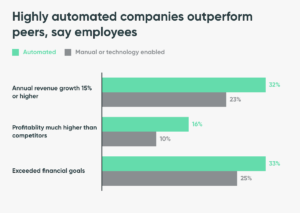
Employees are the backbone of any organization, and their experience directly impacts the business’s overall productivity and success. Automation, often seen merely as a tool for efficiency, profoundly enhances the employee experience.
Reducing Repetitive Tasks
One of the most immediate benefits of automation is reducing repetitive tasks. Employees often spend a significant portion of their workday on mundane activities like data entry, scheduling, or report generation.
Automating these tasks can save time and reduce the monotony, allowing employees to engage in more meaningful and intellectually stimulating work. This not only boosts job satisfaction but also fosters creativity and innovation.
Enabling Better Time Management
When repetitive tasks are automated, employees can better manage their time. They can prioritize high-impact activities and focus on strategic projects that require critical thinking and problem-solving skills.
For example, in a customer service department, automation can handle routine inquiries, freeing up representatives to handle more complex issues requiring human empathy and expertise. This leads to more efficient workflows and a sense of accomplishment among staff.
Enhancing Skill Development
Automation allows employees to shift their focus from routine tasks to activities that enhance their skills and knowledge.
With more time on their hands, they can engage in professional development, such as attending workshops, taking online courses, or participating in training programs.
This continuous learning culture not only improves individual competencies but also helps the business stay competitive with a more skilled and adaptable workforce.
Improving Work-Life Balance
By automating time-consuming tasks, businesses can offer employees more flexible work schedules. This improved work-life balance can reduce stress levels and a healthier, more motivated workforce.
For instance, automated systems in payroll processing can ensure timely and accurate payments, allowing HR personnel to focus on employee well-being initiatives that boost morale and job satisfaction.
Facilitating Collaboration
Automation tools can streamline communication and collaboration across teams. Systems like project management software and collaborative platforms allow for real-time updates, task tracking, and file sharing.
This builds a more cohesive work environment where employees can easily collaborate on projects, share ideas, and work together more effectively. Enhanced collaboration leads to a more unified and efficient team dynamic.
Providing Real-Time Feedback and Analytics
Automation can provide employees with real-time feedback and analytics on their performance. Tools like automated performance tracking systems help employees understand their strengths and areas for improvement, enabling them to take proactive steps toward their personal and professional goals.
This continuous feedback loop can lead to more engaged and motivated employees.
Automated Onboarding Processes
Automated onboarding processes significantly enhance the experience of new hires.
Automation can streamline the onboarding journey from document submission to training modules instead of overwhelming them with paperwork and manual procedures.
In fact, Research shows that AI is already utilised by around 68% of businesses for their onboarding processes.
New employees can access everything they need online, making the onboarding process smoother and more efficient. This helps new hires feel more welcomed and integrated into the team, setting them up for success from day one.
Ways in which automation promotes employee efficiency
Implementing automation in the workplace involves a strategic approach to ensure it effectively enhances employee efficiency without causing disruption. Here are key steps to consider when integrating automation into your business processes.
Assess Your Current Processes
Before implementing automation, it’s crucial to conduct a comprehensive assessment of your existing workflows. Identify repetitive tasks that consume a significant portion of employees’ time and determine areas where automation can bring immediate efficiencies.
Use data analytics to understand bottlenecks and gather feedback from employees to pinpoint tasks they find most monotonous.
This initial step ensures that you are automating processes with the highest impact on productivity.
Choose the Right Automation Tools
Selecting the appropriate automation tools is critical. Consider solutions that integrate well with your current systems and are user-friendly. Tools like Robotic Process Automation (RPA) can be used for tasks such as data entry and processing, while Customer Relationship Management (CRM) software can automate customer interactions and follow-ups.
Additionally, project management software, like the solutions offered by Juntrax, combines project management, resource allocation, and financial management in one platform, facilitating seamless business operations.
Research and compare various tools, keeping in mind your organization’s specific needs and each solution’s functionalities. It may also be beneficial to seek recommendations from industry experts or peers.
Start with Pilot Projects
Begin with small-scale pilot projects to test the feasibility and effectiveness of the chosen automation tools. This allows you to evaluate the impact on workflows and make necessary adjustments before a full-scale implementation.
Select a specific department or process for the pilot, monitor the results closely, and gather feedback from the employees involved. Pilots allow ironing out any issues and ensuring a smooth transition when scaling up.
They also help build confidence and buy-in from employees who may be hesitant about automation.
Provide Comprehensive Training
Employee training is a critical component of successful automation. Ensure that your team understands how to use the new tools and systems. Offer comprehensive training sessions, workshops, and support resources to help employees transition smoothly.
Emphasize the benefits of automation in reducing their workload and enhancing their roles. By providing adequate training, you empower your staff to utilize the tools effectively and reduce resistance to change.
Monitor and Measure Performance
After implementation, continuously monitor the performance of the automated processes. Use key performance indicators (KPIs) to measure improvements in efficiency, accuracy, and overall productivity.
Gather feedback from employees regularly to identify any pain points or areas for further improvement.
Analyzing these metrics helps fine-tune the automation processes to ensure they deliver the desired outcomes. Regular monitoring also ensures that any issues are promptly addressed, maintaining the efficiency of operations.
Foster a Culture of Continuous Improvement
Automation should not be a one-time initiative but part of a broader continuous improvement strategy. Encourage a culture where employees are open to experimenting with new technologies and processes.
Solicit their input on additional areas that could benefit from automation and remain agile in adapting to new advancements. This proactive approach allows the organization to stay ahead of the curve and continuously optimize operations.
Ensure Compliance and Security
Automation often involves handling sensitive data, so it’s essential to ensure compliance with relevant regulations and standards. Implement robust security measures to protect data integrity and confidentiality.
Regular audits and assessments can help identify potential vulnerabilities and address them promptly. By prioritizing compliance and security, you safeguard your organization against risks while leveraging the benefits of automation.
To know more, read our blog on The Essential 7 Cs for Successful Project Execution: Decoding Project Management.