Importance of Invoicing features for Client Billables!

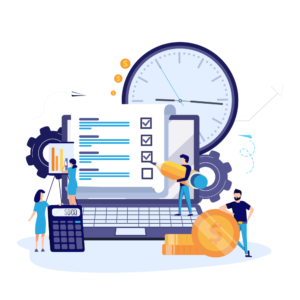
Did you know that unclear invoicing processes cause 61% of late payments? That’s more than half of all payment delays—a statistic that can send a chill down the spine of any business owner. Whether you’re running a med-tech startup or a consulting firm, cash flow is the lifeblood of your operations, and a weak invoicing system can choke it.
Invoices are more than just requests for payment—they’re a direct reflection of your business’s professionalism, efficiency, and attention to detail. When done right, they help maintain steady cash flow, build trust with clients, and ensure smooth financial operations.
But when done poorly? They lead to confusion, disputes, and payment delays that can put your entire operation at risk.
This is where modern invoicing features come in.
From automated reminders to detailed itemization, these tools are designed to transform your billing process. They streamline workflows, eliminate common errors, and ensure payments are faster and more predictable.
In short, they turn invoicing from a mundane task into a strategic advantage.
So, how can the right invoicing features make a difference? Let’s break it down.
What Is An Invoice?
An invoice is a trading document with a timestamp that enters items and records transactions between buyer and seller.
When goods or services are purchased on credit, the invoice usually specifies the terms of the agreement and provides details of the payment methods available.
In simple terms, an invoice is a document given to a buyer by a seller to collect payment. It includes the cost of purchased products or services provided to the consumer.
Invoices can also serve as official records if they contain merchant and client names, descriptions and prices of goods or services, and payment terms.
The Challenges of Traditional Invoicing
Despite their importance, managing client billables isn’t always straightforward. Many businesses struggle with invoicing processes that are outdated, error-prone, or downright inefficient. Here’s a closer look at the common roadblocks:
- Errors in Calculations or Details
Imagine sending an invoice with a decimal point in the wrong place or forgetting to itemize key services. These errors not only slow down payments but can also harm your reputation. Clients expect accuracy, and even small mistakes can lead to disputes, delays, or worse—lost trust. - Lack of Transparency for Clients
Ever had a client ask, “What exactly am I paying for?” Ambiguous invoices without clear descriptions of services or charges leave clients confused and hesitant to pay. Transparency isn’t just a nice-to-have; it’s a must-have for maintaining strong client relationships. - Time-Consuming Manual Processes
Traditional invoicing often involves creating invoices from scratch, tracking payments manually, and following up on overdue bills. For businesses juggling multiple clients, this eats into valuable time that could be spent on more strategic activities. Plus, the more manual the process, the higher the risk of errors. - Payment Delays Affecting Cash Flow
When invoices are late—or worse, unpaid—it creates a domino effect. Bills pile up, payroll gets strained, and growth plans are put on hold. In fact, studies show that 39% of invoices in small businesses are paid late, causing a ripple effect that impacts everyone from the CEO to the intern.
What is Invoicing Software?
Invoicing software is a tool that automatically generates bills for the services and products offered. This tool compiles a list of services and products, and related costs and sends them to your customers as an invoice.
These invoices are usually made using ready-made templates, especially those that look professional, making the process easier and more profitable for businesses.
Functions of Invoices
Companies need to submit invoices to claim payments. An invoice is a legally binding agreement that reflects the consent of both parties to the quoted prices and payment terms.
However, there are many more advantages to using invoices :
Record keeping
The most important advantage of an invoice is the ability to keep an official sales record. This allows you to determine when an item has been sold, who bought it and who sold it.
Payment tracking
An invoice is a valuable accounting tool. It assists both the seller and the buyer to keep track of their payments and the amounts owed.
Legal protection
A proper invoice serves as an official proof of the agreement between buyer and seller at a fixed price. It protects the seller from false courts.
Easy tax installation
Recording and keeping all sales invoices helps the company report revenue and ensure that the right amount of tax has been paid.
Business Statistics
Analyzing invoices can help businesses collect information from their customers’ shopping patterns and identify trends, popular products, high purchase times, and more. This helps to create effective marketing strategies.
Billing vs Invoicing’
| Aspect | Billing | Invoicing |
|---|---|---|
| Definition | The overall process of charging for goods or services. | A specific request for payment after services are rendered or goods delivered. |
| Purpose | Notifies customers of the need for payment. | Details the specifics of a transaction, providing a breakdown of services or products provided. |
| Context of Use | Commonly used in B2C transactions (e.g., retail, utilities). | More prevalent in B2B transactions, where detailed records are crucial. |
| Timing | Often a recurring process, especially in subscription models. | Issued after the completion of a service or delivery of goods, usually with payment terms. |
| Detail Specificity | Generally less detailed; may include only essential information like total amount due. | More detailed; includes itemized lists, prices, payment terms, and other relevant information. |
| Legal Standing | Bills serve as proof of the amount owed but are less formal than invoices. | Invoices are legal documents that serve as proof of sale and can be used in disputes. |
| Recipient | Directed towards customers for immediate payment. | Sent to clients or customers requesting payment, often with a grace period. |
| Payment Expectations | Implies immediate payment upon receipt (e.g., restaurant bills). | Allows for delayed payment based on agreed-upon terms (e.g., Net 30 days). |
| Management Responsibility | Typically managed by customer service or sales departments. | Usually handled by accounting or finance departments to ensure accuracy in records. |
| Examples | Utility bills, restaurant checks, retail receipts. | Service invoices from freelancers, commercial invoices for goods sold. |
Benefits of Invoice Software
Reduce unpaid payments
By carefully monitoring and tracking your payment commitments, you ensure that you do not miss out on collecting any payments that will appear on the fine line.
Keep a professional image.
A reasonable payment and payment solution can help boost your company’s reputation. Most software offers custom logo support and other design improvements to payment documents and invoices. You can set up a systematic and fast way to build a professional image in front of your customers.
You may also like to read : A definitive guide to project cash flow management
Help simplify your accounting and finance processes
You can reduce costs by reducing the number of employees in the pay and maintenance department and save time spent on tracking late payers. Similarly, you get to increase cash flow by faster payment of invoices and improve customer relationships.
Features of an Invoice Software
Create and customize invoices.
Today’s online invoice platforms are easier to use than desktop software and are becoming more and more popular. They allow you to easily access information from anywhere to create invoices and personalize them to manage your product.
Unlike the traditional method, using this tool allows you to create an invoice from scratch and fill in line items with customer name, quantity, price, discounts, sales tax, and more.
You can also choose to use the built-in software templates and simply fill in the fields. Many programs offer customization options where you can change invoice items or add your logo and other company logos. You can create new clients or import client names from the database by simply clicking send.
Businesses also have the option to convert rates allowed by clients into invoices and resubmit them, or you can let them know they have received an invoice from the online portal. Sending repeated invoices to long-term customers can also be automatic.
Construction of a new invoice.
The Invoice software allows creation of clean and professional invoices that can be customized to match your product. The system should allow the extraction and integration of information from projects, timesheets, and customer records.
Customer creation.
This feature enables you to summarize customer-specific purchase information and paste relevant files into a single, centralized database. This database can be filtered for easy access to customer records.
Predefined templates.
What your bills and invoices look like is just as important as their accuracy, which is why the system should provide professional and predefined communication templates. This will not only save you time but also allow you to personalize your accounting and will enable you to manage your product.
Receive/send details.
The function allows you to send quotes to your customers quickly because there is a single database where all their information is stored and easily accessible.
Receipt, payment and tax report.
An excellent online invoice system should eliminate the need for you to use external tax reporting systems and allow you to do so within the same system without wasting hours summarizing details.
Smooth billing and payment
Online platforms do not require additional setup and can give you the ability to process payments efficiently. With invoicing software, you can create an online portal for customers to make and process direct payments quickly.
It also allows you to accept foreign currency as payment, and billing software has many cash holding features. With invoice platforms, managing and processing payments have become easy as you can integrate with PayPal or another online payment platform or process credit card payments. Payment software usually has features for multilingualism, multiple fees, and tax adjustments.
Generate reports.
You can issue various invoicing software that can help you track your finances and check which invoices are currently in place. You can automatically convert messages, submit them as PDF files, and share them or receive them via email.
Businesses can generate reports and analyze data to extract relevant insights from their payment services, such as the number of outstanding invoices, the average duration of the payment cycle, how many clients pay on time, and how many tend to delay payments. You can quickly find important information about the software that manages all your records, transactions, and databases.
How Advanced Invoicing Features Drive Business Success
Ever wondered how some businesses seem to have their finances perfectly in order while others struggle to keep up? The secret often lies in the tools they use—like advanced invoicing systems.
More than just a way to bill clients, these features can transform how a business operates, helping you save time, build stronger client relationships, and easily stay compliant.
Here’s how:
Improved Cash Flow: Timely Payments, Predictable Finances
Late payments aren’t just an inconvenience—they’re a cash flow killer. Advanced invoicing features, like automated reminders and integrated payment gateways, ensure your invoices don’t get buried in your client’s inbox. By making it easier for clients to pay, businesses experience fewer delays and greater predictability in their finances. It’s simple math: faster payments equal healthier cash flow.
For instance, businesses using automated invoicing report a 20% reduction in payment delays. This means you can plan better, invest in growth, and avoid the stress of chasing overdue bills.
Enhanced Client Relationships: Trust Through Professionalism
Think about it—what does an invoice say about your business? A messy, unclear invoice creates confusion and frustration, while a professional, well-organized one builds trust. Features like branded templates, itemized lists, and tax breakdowns show clients you’re detail-oriented and transparent.
And it’s not just about appearances. Clear, accurate invoicing reduces disputes, fosters goodwill, and keeps clients happy. This edge can make a difference in retaining long-term partnerships in competitive industries like med-tech or consulting.
Operational Efficiency: More Time for Strategic Growth
How much time does your team spend on creating, sending, and following up on invoices? If the answer is “too much,” advanced invoicing features are the solution. Automating these repetitive tasks means fewer errors and more time for what really matters—growing your business.
For example, businesses using invoicing software save an average of 13 hours per month. That’s 13 hours you can redirect toward improving products, expanding services, or securing new clients.
Compliance Benefits: Simplifying Audits and Reporting
Taxes, regulations, and audits—three words that can send a chill down any business owner’s spine. Advanced invoicing systems simplify these processes by maintaining detailed records, automatically calculating taxes, and generating reports at the click of a button.
When it’s time to file taxes or face an audit, you’ll have everything you need organized and ready to go. No more scrambling through spreadsheets or worrying about compliance errors. In industries with strict regulatory requirements, like healthcare or med-tech, this isn’t just a convenience—it’s a necessity.
Future Trends in Invoicing
The world of invoicing is evolving faster than ever, driven by cutting-edge technology and a growing need for efficiency and security. What was once a straightforward process of sending a bill is now becoming a high-tech operation designed to streamline workflows, enhance accuracy, and protect sensitive data. Here are the trends shaping the future of invoicing:
1. AI-Powered Invoice Creation and Fraud Detection
Imagine creating invoices in seconds with zero errors—no manual input, no oversight. That’s the power of AI. By leveraging artificial intelligence, businesses can automate invoice generation, ensuring details like tax calculations, due dates, and line-item accuracy are handled seamlessly.
But AI doesn’t stop at creation—it’s also revolutionizing fraud detection. With billions of dollars lost annually to fraudulent invoices, AI algorithms can analyze patterns, flag anomalies, and alert businesses to potential scams. This level of precision is a game-changer, particularly for industries like med-tech and consulting, where high-value transactions are the norm.
2. Blockchain for Secure and Transparent Invoicing Processes
Blockchain isn’t just for cryptocurrencies; it’s quickly becoming a cornerstone of secure invoicing. By using decentralized ledgers, blockchain ensures every transaction is transparent, immutable, and tamper-proof. This means businesses and clients can track invoices from creation to payment, reducing disputes and building trust.
For industries handling sensitive data, such as healthcare or med-tech, blockchain offers an added layer of security, safeguarding information while ensuring compliance with regulatory standards.
3. Advanced Analytics for Cash Flow Forecasting and Client Payment Behaviors
Ever wished you could predict when a client will pay—or if they might delay? Advanced analytics makes this possible. By analyzing historical payment data, invoicing systems can identify trends, predict cash flow fluctuations, and even provide insights into client payment behaviors.
For example, analytics can highlight which clients are habitually late, allowing businesses to send proactive reminders or adjust payment terms. On a broader scale, these insights help businesses make informed decisions, ensuring financial stability and long-term growth.
Tips for Choosing the Right Invoicing Software
Choosing the right invoicing software can feel like navigating a maze of options, each promising to revolutionize your business.
However, not all tools are created equal, and picking the wrong one could end up creating more problems than it solves.
To make the right choice, you need to focus on what really matters—functionality, ease of use, and how well the software fits your business’s unique needs. Here’s what to look for:
1. User-Friendly Interface: Adoption Made Easy
An invoicing tool is only as good as your team’s ability to use it. A complicated or clunky interface can lead to confusion, errors, and wasted time. Look for software with a clean, intuitive design that requires minimal training. The goal? Make invoicing so simple that it feels second nature for everyone involved.
Think of it this way: If your software requires an instruction manual every time someone opens it, it’s not the right fit.
2. Integration Capabilities: Sync It All
Your invoicing software shouldn’t operate in a vacuum. The best tools integrate seamlessly with your existing systems: accounting software like QuickBooks, customer relationship management (CRM) platforms, or enterprise resource planning (ERP) tools.
Why does this matter? Because integrations mean fewer data silos, less manual entry, and more accurate records. For example, syncing invoicing with your CRM lets you track client communications alongside payment histories, making follow-ups smoother and more personalized.
3. Scalability: Grow Without Limits
Your business won’t stay the same size forever, and your invoicing software should grow with you. Whether you’re onboarding more clients, expanding into new markets, or adding new team members, the right tool should scale to meet your needs. Look for features like multi-user access, support for multiple currencies, and the ability to handle higher volumes of transactions.
Remember: A system that works for a small business today might not cut it as you scale up tomorrow. Choose software that anticipates your growth.
4. Security: Protecting What Matters Most
Invoices contain sensitive information—from client details to payment records—and any breach could seriously damage your reputation. Prioritize software that offers top-tier security features like encryption, secure cloud storage, and regular data backups. Compliance with standards like GDPR is also a must, especially if you work with international clients.
Think of security as the lock on your digital front door. It’s not optional; it’s essential.
5. A Recommendation to Get You Started: Juntrax
For small and medium enterprises (SMEs), Juntrax is a powerful option worth considering. Designed with simplicity and scalability in mind, Juntrax offers features tailored to growing businesses:
- User-friendly dashboards for effortless invoicing
- Integration capabilities with popular tools to streamline workflows
- Scalable solutions that adapt as your business expands
- Built-in security measures to protect your data
Explore more about Juntrax’s offerings at juntrax.com and see how it can transform your invoicing process.
qConclusion
Invoicing software is designed to be automated and accurate. If your business sends out invoices regularly, an invoicing software will assist you in establishing a robust system that can take care of repetitive tasks while ensuring that everything is organized and accurate.