Most Common Questions About Timesheet Management
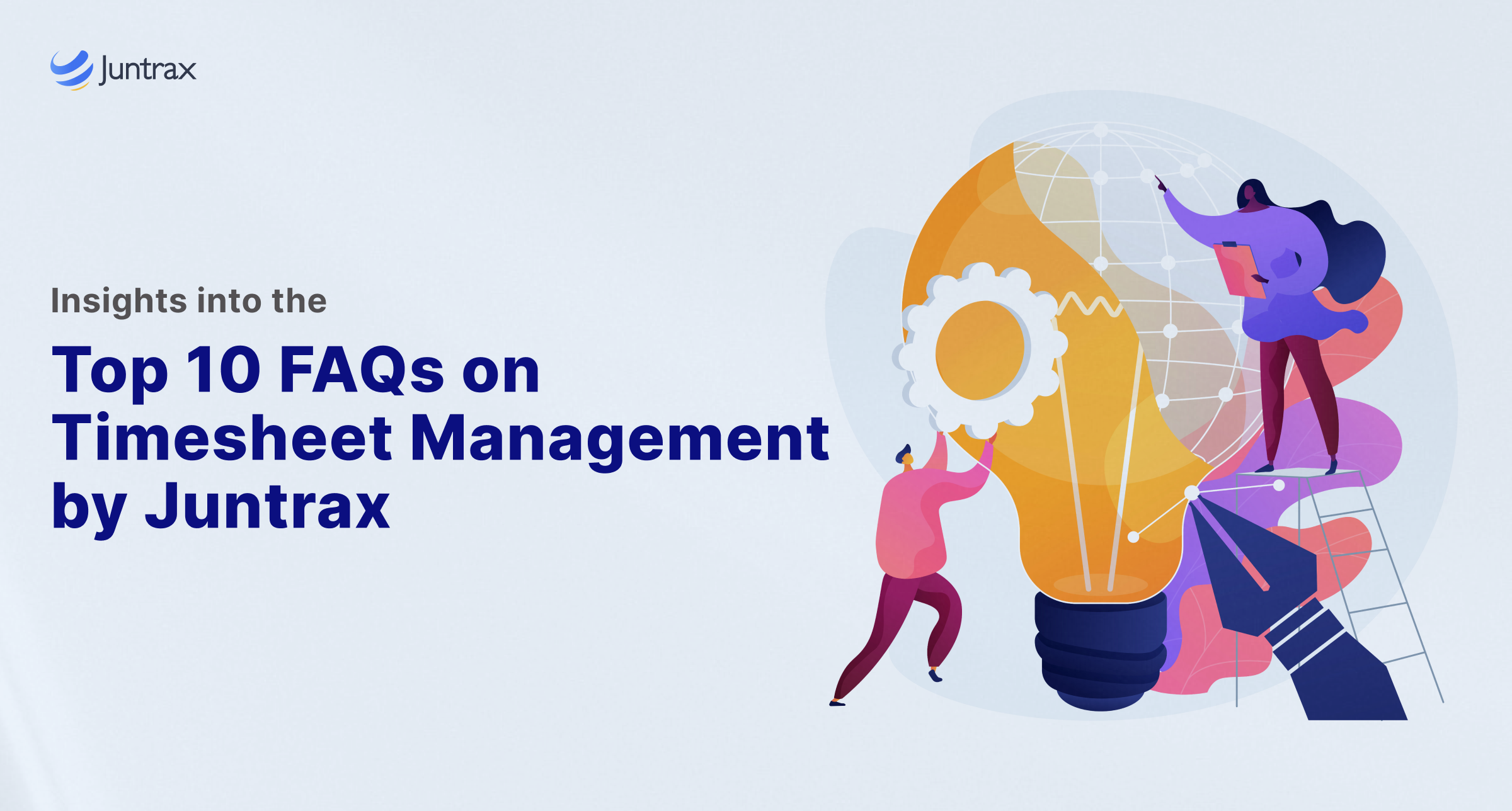
When it comes to timesheet management, various questions often arise for both employees and employers.
Whether you’re a small business owner, a project manager, or an HR professional, understanding timesheet management is vital to maximizing productivity and ensuring accurate payroll processing.
Effective timesheet management is not just about tracking hours worked; it includes a range of activities, including monitoring project timelines, ensuring compliance with labor laws, and maintaining employee morale.
Companies that master this process can expect to see significant improvements in operational efficiency and employee satisfaction.
On the other hand, inadequate timesheet management can result in payroll errors, compliance issues, and reduced employee engagement.
In this article, we will delve into the most common questions about timesheet management.
What is timesheet management?
Timesheet management is a systematic approach to tracking and recording the amount of time that your employees spend on various tasks and projects.
This practice involves the use of timesheets, which can be physical documents or digital tools, to log hours worked.
Timesheet management’s primary purpose is to ensure accurate payroll processing, facilitate project management, and maintain compliance with labor regulations.
What is timesheet processing?
Timesheet processing is the systematic procedure of collecting, reviewing, and approving employees’ recorded work hours. This ensures that the data is accurate and ready for payroll and project management purposes.
The primary purpose of timesheet processing is to convert raw timesheet data into actionable information that can be used for payroll calculations, project tracking, and performance analysis.
This process helps in managing labor costs, ensuring compliance, and optimizing resource allocation.
What is timesheet compliance?
Timesheet compliance is associated with several key federal acts and agencies, particularly the Fair Labor Standards Act (FLSA) and the Defense Contract Audit Agency (DCAA).
Compliance with the Fair Labor Standards Act (FLSA)
Employees classified as non-exempt under FLSA regulations must adhere to its rules. To ensure FLSA compliance, companies need to:
- Record the number of hours worked per week.
- Track the number of approved overtime hours per week.
- Document the amount of time taken for sick leave and paid time off.
Compliance with the Defense Contract Audit Agency (DCAA)
Companies that enter into contracts with the U.S. government must comply with DCAA requirements. Their responsibilities include:
- Maintaining an audit trail for all timesheet changes.
- Approving completed timesheets.
- Generating regular and comprehensive reports.
By adhering to these regulations, businesses can ensure they meet federal standards and maintain proper documentation for audits and government contracts.
How Often Should You Fill Out Employee Timesheets?
Employees should complete their timesheets as promptly as possible, ideally daily. This ensures that the details of their tasks and the time spent on them are still fresh in their minds, resulting in accurate and reliable time logs.
| Timesheet Submission Method | Best For | Benefits | Drawbacks |
| Daily Timesheet Submission | Organizations with highly dynamic work environments include consulting firms, IT companies, and creative agencies. | – Provides the most accurate data
– Enables real-time tracking of employee hours and project progress – Helps identify and resolve discrepancies quickly |
– Can be time-consuming for employees
– May lead to administrative overhead if not managed efficiently |
| Weekly Timesheet Submission | Most businesses, especially those with standard work hours and less frequent changes in daily tasks. | – Balances accuracy and administrative effort
– Allows for a comprehensive view of employee hours over a week – Useful for payroll processing and project management |
– May lead to inaccuracies if employees forget specific details of their workdays by the end of the week |
| Bi-weekly or Monthly Submission | Organizations with stable, long-term projects and consistent workflows, such as manufacturing or administrative roles. | – Reduces the administrative burden on employees and managers
– Simplifies payroll processing |
– Higher risk of inaccuracies due to the longer interval between entries
– Harder to track and manage project changes and employee productivity in real-time |
Weekly timesheets are the most popular choice for both paper and software-based time tracking, provided they are straightforward and manageable.
Should You Keep Employee Timesheets Confidential?
The confidentiality of employee timesheets can vary based on your country or state and the type of information recorded.
In the United States, the confidentiality of timesheets largely depends on their content. If timesheets only record hours worked, they are generally subject to public access under the Public Records Law.
However, if they include additional details such as performance metrics, leave time, or salary information, these data points may fall under exceptions to the law and be deemed confidential, restricting access by local government entities.
In most countries and states, timesheets used to record work hours for payroll purposes are typically considered financial records and subject to public access.
Why is a timesheet important in payroll?
Timesheets provide a detailed record of employees’ hours worked, which is essential for calculating wages accurately. By logging the exact hours, including any overtime or breaks, employers can ensure that employees are paid correctly for the time they have worked.
This precision helps avoid overpayments or underpayments, which can affect employee satisfaction and company finances.
Summary of the Process of timesheet management:
- Completion of Timesheets:
Employees fill out their timesheets with the hours worked. - Aggregation of Work Hours:
The total hours worked by each employee over a week or month are calculated. - Wage Calculation:
The aggregated hours are converted to decimal format and then multiplied by the respective hourly rates (e.g., 8.5 hours x $60 = $510). - Manual vs. Automated Calculation:
While these steps can be performed manually using physical timesheets, utilizing time-tracking software automates the process, making it significantly faster and more accurate.
What is timesheet automation?
Timesheet automation refers to the use of digital tools and software to automatically track, record, and manage employees’ working hours and activities. These systems are designed to minimize human error, reduce administrative burdens, and ensure compliance with company policies and labor laws.
What is the best timesheet software?
What are the types of timesheets?
Timesheets are typically categorized based on the time period they cover and the type of information they capture:
| Type of Timesheet | Description | Primary Use |
| Monthly Timesheets | Track employee work hours over a month-long period. Useful for salaried employees and attendance overview. | A broad overview of attendance and time allocation. |
| Semi-Monthly Timesheets | Cover two pay periods within a month (1st-15th and 16th-end). Common for payroll processing. | Align with semi-monthly pay schedules. |
| Weekly Timesheets | Record work hours on a weekly basis. Ideal for weekly payroll cycles and monitoring attendance. | Close monitoring of employee attendance and productivity. |
| Biweekly Timesheets | Track work hours over a two-week period. Used in organizations with a biweekly payroll system. | Balance between detailed tracking and efficiency. |
| Daily Hourly Timesheets for Employees | Capture exact hours worked each day. Beneficial for hourly employees for precise payroll calculations. | Ensure compliance with labor laws and accurate payroll. |
| Daily Timesheets for Supervisors | Monitor daily activities and hours of team members. Helps manage workloads and track project progress. | Ensure team accountability and effective management. |
| Project Timesheets | Record time spent on specific projects. Employees log hours against projects for tracking and budget adherence. | Useful in project-based work environments. |
Who signs the timesheet?
The responsibility for signing a timesheet typically lies with the employee who worked the hours. This signature serves as an acknowledgment that the recorded hours are accurate.
After completing your timesheet, submit it to your manager, human resources representative, or the designated approver. They will review the details and provide the necessary signature to approve the timesheet.
If you are using an electronic timesheet, you can conveniently share it with the approver via email or print it out and deliver it in person.
Does HR handle timesheets?
Yes, HR does handle timesheets as part of their responsibilities in managing employee work hours and payroll processes.
Is the timesheet a timecard?
Timesheets and timecards are often used interchangeably, as both serve to document the hours an employee spends working.
However, a timesheet captures more detailed information compared to a traditional timecard:
Timecards
A timecard is a timestamped record that logs only an employee’s start and end times at work. It functions primarily as a simple clock-in/clock-out system. Historically, employees used punch cards for this purpose, but today, automatic time card calculators or time tracking software are commonly used.
Timesheets
A timesheet, on the other hand, allows for the recording of various tasks and projects undertaken within a specified time period. It is used for project accounting, client billing, and payroll processing. While not its primary function, a timesheet also documents the times employees start and finish their workday.
What is a timesheet application?
A timesheet application is a digital tool designed to streamline the process of recording work hours and managing project tasks. This electronic solution provides users with pre-built templates, enabling them to efficiently log time for various projects and tasks with just a few clicks.
Key Features of a Timesheet Application
- Ready-Made Templates:
Users have access to customizable templates that simplify the time entry process. These templates can be tailored to fit specific project requirements and save time on data entry. - Effortless Time Tracking:
The application allows users to easily add time entries for different projects and tasks. This can be done quickly and accurately, ensuring that all work hours are properly documented. - Download and Print:
Completed timesheets can be downloaded and printed for record-keeping, reporting, or sharing with stakeholders. This feature ensures that users have physical copies of their time records when needed. - Template Reuse:
Users can copy existing timesheet templates for future use, making it easy to maintain consistency and efficiency week after week. This reduces the need to create new templates from scratch. - Edit and Delete Entries:
The application provides functionality to edit or delete project tasks and time entries, allowing for corrections and updates to be made as necessary. This ensures that all recorded data is accurate and up-to-date. - Navigation Through Past Entries:
Users can navigate through different weeks of completed timesheets, providing a comprehensive view of past work hours and tasks. This feature is useful for reviewing historical data and generating reports.
Do startups need timesheet software to track employees and project performance?
Startups inherently operate with flexibility and are not bound by rigid rules. However, incorporating timesheet software can yield numerous undeniable advantages for your emerging business.
When your startup team regularly completes their timesheets, you can:
- Invoice Clients Accurately and Efficiently: Ensure that client billing is precise and timely, fostering strong client relationships.
- Compensate Your Team Fairly: Maintain accurate payroll records to pay your employees correctly and on time.
- Manage Project Costs Effectively: Track and control project expenses to stay within budget.
- Enhance Operational Efficiency: Reduce the time spent on administrative tasks, allowing more focus on strategic business growth.
- Focus on Strategic Planning: Free up valuable time concentrating on high-level strategies that drive your startup forward.
Furthermore, the transparency provided by completing timesheets can be instrumental in managing buyouts and mergers. Detailed records serve as proof of your startup’s work and progress, which is critical for attracting potential investors and negotiating successful deals.
What is the relationship between timesheet software and productivity?
Utilizing timesheet software for time tracking has been shown to enhance productivity and offer numerous benefits related to business efficiency.
Some of these benefits include:
- Discouraging Multitasking: Promotes single-task focus, reducing the inefficiencies associated with juggling multiple tasks.
- Improving Focus on Priorities: Helps employees concentrate on high-priority tasks.
- Encouraging Prioritization: Aids in setting and adhering to priorities.
- Staying Organized and On Schedule: Facilitates better organization and adherence to deadlines.
- Increasing Team Accountability and Transparency: Enhances accountability and transparency within the team.
- Minimizing Time Theft: Reduces instances of time mismanagement or theft.
While it is possible to achieve commendable results without timesheet software—by using paper timesheets or other non-electronic methods—timesheet software automates these processes. This automation simplifies time tracking and enhances productivity and time management, making operations more efficient and streamlined.
How do you invoice a timesheet?
The first step in invoicing a timesheet is to gather all the timesheet data for the period you are billing. Ensure that all employees have submitted their timesheets and that the data is complete and accurate. This includes:
- The number of hours worked.
- The tasks or projects worked on.
- Any overtime hours.
- Sick leave or paid time off, if applicable.
Step 2: Calculate Billable Hours
Once you have collected the timesheet data, the next step is to calculate the billable hours. This involves:
- Summing up the total hours worked on billable tasks.
- Excluding any non-billable hours such as breaks, training, or administrative tasks.
- Confirming the accuracy of overtime hours if they are billable.
Step 3: Apply Rates
After calculating the billable hours, apply the appropriate billing rates. This could vary depending on:
- The employee’s hourly rate or salary.
- The type of work performed (e.g., standard rate vs. overtime rate).
- Any agreed-upon project-specific rates or discounts.
Ensure that the rates applied are consistent with the terms agreed upon in your contract with the client.
Step 4: Generate the Invoice
With the billable hours calculated and rates applied, you can now generate the invoice. Include the following details to ensure clarity and transparency:
- Invoice Number: A unique identifier for the invoice.
- Client Information: Name, address, and contact details of the client.
- Your Business Information: Your company’s name, address, and contact details.
- Date: The date the invoice is issued.
- Description of Services: A detailed description of the work performed, including dates, hours worked, and tasks completed.
- Amount Due: A breakdown of the billable hours multiplied by the rates, including any taxes or additional charges.
- Payment Terms: The due date for the payment and accepted payment methods.
Step 5: Send the Invoice to the Client
Once the invoice is generated, review it for accuracy and completeness. After the review, send the invoice to the client via their preferred method, whether it’s email, electronic invoicing system, or traditional mail. Ensure that the invoice is sent promptly to facilitate timely payment.
We recommend automating the process wherever possible. By using timesheet and invoicing software to automate data collection, calculation, and invoice generation, you can minimize errors and save time.
How do you invoice freelance hours?
Freelancers typically provide project estimates or work on a retainer basis, with invoicing conducted bi-weekly or monthly, as per the agreed terms.
To invoice clients effectively, freelancers should meticulously track all hours spent on client work and provide a detailed description of the tasks completed. Subsequently, they should send a comprehensive invoice to the client, including the payment due date.
For companies that invoice clients and collaborate with freelancers, there are two options: integrating the freelancer into your time tracking software or allowing them to invoice you separately.
Adding freelancers to your timesheet management software offers the advantage of setting distinct bill and pay rates. The right software enables you to monitor task progress, compensate freelancers, and invoice clients for hours worked—all within a single platform.
Are timesheets a waste of time?
If your team is spending hours manually filling out timesheets, then indeed, your company may be wasting valuable time.
While timesheets are essential for many businesses, this doesn’t mean you need to allocate extensive time to completing or managing them.
Employees should focus on job-related tasks contributing to the company’s bottom line. That’s why many companies adopt time-tracking software and timesheet automation to minimize the time spent on timesheets.