What is ERP and Why is it Used in a Company?
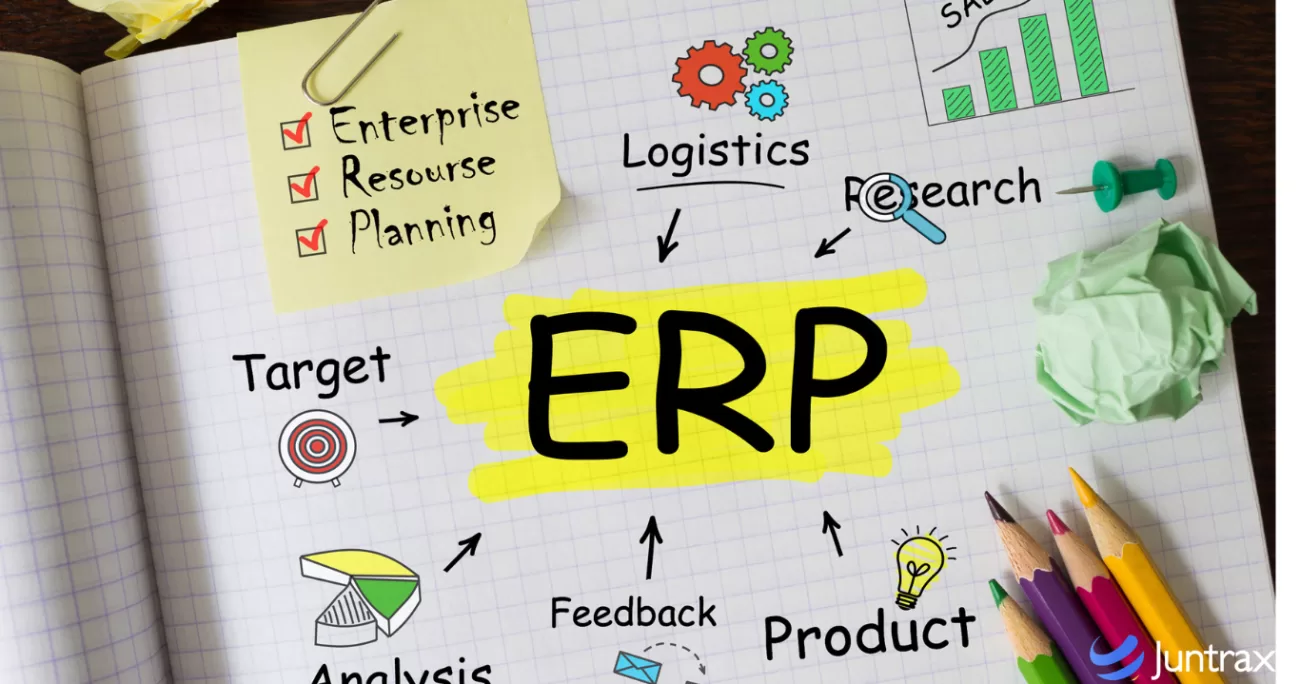
What is ERP and Why is it Used in a Company?
ERPs connect every aspect of an enterprise. An ERP software system improves performance and project management. It helps a business plan, budget, predict, and report on its financial health and other office tasks.
ERP systems enable companies to automate and simplify activities like accounts payable, inventory tracking, compliance management, and employee attendance. These systems ensure that businesses can operate efficiently by providing accurate data, automating workflows, and streamlining operations.
What is ERP?
ERP stands for Enterprise Resource Planning.
ERP meaning: It refers to software and systems employed to plan and organize all essential organisational tasks. It looks after the vital supply lines, manufacturing processes and details, financial department, Human resources and other processes of an organization.
An Enterprise Resource Planning software is instrumental in automating and simplifying individual activities that take place in an organisation. These activities include accounting, project management, attendance management, managing merchant details, attendance management, compliance and employee management.
How Does an Enterprise Resource Planning System Function?
The primary objective of an ERP system is to improve the organizational efficiency of a company. This objective is achieved by organizing and planning the ways in which the company’s resources can be utilised in a more effective manner.
The key to effectively improving a business’s growth and profitability is to assess how much required resources can be increased or decreased without sacrificing the quality of their work output.
Also Read : Affordable and Complete ERP Solution for SMEs
Enterprise Resource Planning Systems generally cover all facets of business operations in an enterprise. Some of the primary features of ERP are :
- An integrated system solution
- A common database
- Real-time processing
- Dedicated portals for all system operations
- Common user interface
- Employee Self Service
- Flexible and remote access
Different Types of ERP
ERP has different variations depending upon the requirements of every enterprise. The most common types of ERP systems are :
On-Premise ERP
An On-premise ERP software works in specific office locations.
It is instrumental in maintaining a physical office space within an organization. This software is only hosted on the computer systems and servers of the organisation. This grants the organisation and the admin full control, assistance and possession of the entire system.
Cloud-based ERP
A Cloud-based software is the most celebrated form of Enterprise resource planning. It is an internet-based solution and is a SaaS (Software as a Service).
This Enterprise Resource Planning system assisted companies in getting back on track after the pandemic caused offices to shut down. With cloud-based software solution like Juntrax, an organization can easily access, store, process, and use all their data. All they need is an Internet connection and a system to run the software.
Security credentials guard this system and allow flexible and remote access to its users.
Also Read: Reasons why your organization must have a Mobile ERP
Hybrid ERP software
Hybrid ERP software refers to an amalgam of a cloud-based EFP system and an on-premise ERP system.
As the name indicates, these ‘hybrid‘ solutions offer a combination of deployment and hosting services to the organisations.
Operating Areas of ERP
In many Enterprise Resource Planning solutions like Juntrax, common operational areas are grouped as ERP modules.
Some of these modules are:
- Accounting
- Human Resources
- Manufacturing
- Payroll Processing
- Employee Benefits
- Project Management
- Employee Portal
- Supply Chain Management
- Attendance Management
- Timesheets
- Claims and Reimbursement
- Purchase Order Management
- Sales and Purchases
Do You Need an Enterprise Management System?
Determining whether your organization requires a centralized management solution depends on several key factors, from data reliance to operational efficiency. Here’s how to evaluate if implementing an enterprise software solution is right for your business.
Is Your Business Dependent on Big Data?
A clear sign that your organization needs a better management system is your reliance on data. If you often analyze and manage large amounts of data, it’s time to improve your system. If your operations are heavily reliant on big data, standard software tools may not be sufficient.
Designers create enterprise solutions to excel in handling and organizing large datasets. These systems offer a central place to store and manage trusted information. They help ensure easy access across different departments while keeping data accurate and consistent.
Are Inefficiencies Slowing You Down?
Do you find your operations bogged down by disconnected software systems or redundant processes? If so, a unified software platform could be the answer.
One of the main advantages of these systems is their ability to bring together diverse technologies and applications into a single, streamlined framework. When paired with a cloud-based integration platform, they allow seamless data flow and reduce duplicated efforts, saving time and improving productivity.
Are Software Costs Spiraling?
If managing multiple licenses for various software programs is becoming prohibitively expensive, consider a consolidated solution. While integrated management systems were once costly and complex to implement, advancements in cloud technology have made them more accessible.
A cloud-based system is often more economical than maintaining several individual software solutions that don’t work well together. Consolidating these tools reduces costs and enhances efficiency by providing a unified, easy-to-use platform.
Are Customer Demands Becoming Harder to Meet?
Struggling to fulfill orders accurately or on time can be a sign that your current technology setup isn’t keeping pace with customer expectations.
An integrated management system automates critical business functions across departments. For instance, when an order is received, the system can automatically retrieve billing information, pass shipping details to the appropriate team, and track progress through completion.
This ensures faster, more accurate order fulfillment and boosts customer satisfaction, even as your business scales.
Is Your Business Experiencing Rapid Growth?
Growing companies often face challenges such as inefficient workflows, rising operational costs, and scalability issues. A centralized platform not only addresses these pain points but also evolves with your business, ensuring it can meet future demands.
Challenges of Implementing a Centralized System
While the benefits of adopting a unified management platform are substantial, the process can pose challenges. Here are three common obstacles businesses face and strategies to overcome them:
1. Skills Gap During Integration
For a management system to be effective, employees must know how to use it. However, the transition to new software often comes with a learning curve.
This adjustment period can lead to frustration or even turnover if employees feel overwhelmed by their new responsibilities.
To avoid this, provide comprehensive training and hands-on support during the implementation phase. A well-prepared team will help the transition go more smoothly.
2. Lack of Support from Leadership
A successful implementation requires strong backing from upper management. Without leadership support, employees may not see the value in adopting the new system, and its full potential may go untapped.
Leadership buy-in ensures alignment across departments and fosters a culture of acceptance. Managers should champion the new system, emphasizing how it will benefit both employees and the organization as a whole.
3. Overloading the System During Rollout
A common mistake businesses make is trying to implement too many features all at once. This can overwhelm staff and create confusion, ultimately delaying the system’s benefits.
Instead, take a phased approach. Focus on integrating the most critical functions first, then gradually expand to other areas. A measured rollout allows your team to adapt incrementally and ensures long-term success.
Ways in Which ERPs Can Help a Business Grow and Improve
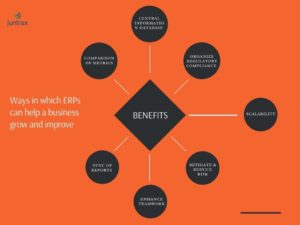
ERP systems help businesses of all sizes face challenges. They create a management setup that improves how companies operate.
An ERP system acts as a single source of truth, eliminating data silos and providing accurate, up-to-date information across the organization..
ERP systems tackle numerous different depatments and processes of a company.
Here are some of the ways in which ERP can help a business grow and improve:
Collection and Comparison of metrics
Enterprise Resource Planning Software allow companies to collect and compare their metrics across different departments of their office. It then assists them in formulating reports based on the data.
These reports effectively identify flaws, formulate better action plans and gain complete insight into the workspace without any chaos.
Automating repetitive tasks, such as accounts payable processing, reduces manual errors and saves time.
Central information database
An ERP software provides a central database of information. This supports the enterprise in enriching its analytics and assessment. It is a great business intelligence tool. It records and stores data on a common platform. This data can be accessed easily.
If formulated manually, reports that would consume a lot of time take hardly to present a tabulated data structure.
It also helps in establishing streamlined processes for critical operations like inventory management, procurement, and financial reporting.
Most ERP solutions like Juntrax provide a customizable dashboard so executives can see reports and cards when they first log into the system. These cards may include everything from income and expense statements to sales and purchase information. The means to have access to these reports quickly enables you and your team to make favourable decisions more promptly.
Organize Regulatory Compliance.
Managing Regulatory compliance is very important from a legal and ethical perspective.
ERP software monitors these factors and provides built-in auditing tools to assist companies with documenting their tax provisions. This also makes formulating reports and sharing them with the concerned authorities/departments easy and saves time.
Scalability
An Enterprise Resource Planning system infuses convenience and accuracy to the work setup. Since it is automated it reduces a considerable amount of burden from the shoulders of the manager and the admin. This allows them to focus on planning and expanding their infrastructure without worrying about the challenges of manual management.
Mitigate and reduce risk
ERP systems automate all the core business procedures of an enterprise. They serve as an advanced alternative to manual engagement with the company’s processes and management. On account of their automated setup, the ERP system is effective in creating an error-free database.
It also provides tools for managing risks and builds accuracy throughout the office setup across all departments. Some ERPs also come with forecasting tools and allow their users to assess their data and predict factors related to budget, profits and accounting.
Enhance teamwork
It breaks down communication barriers for efficient collaboration and coordination to improve job efficiency. It is also instrumental in improving the supply chain and distributing network reliability.
Synchronisation of reports
ERP software like Juntrax helps in coordinating reports from different office management systems. This feature helps in saving time and makes it easy to filter and fetch information between different departments. It provides a well established integrated platform that makes it easy to assess, overview and handle important information.
Conclusion
ERP software have proven to be resourceful for numerous industries. From large enterprises to SMEs and startups, it assists companies in boosting their productivity and potential. From inculcating transparency to the workspace to automating all major office management processes, ERP brings convenience and efficiency to the office.
To check our ERP Software, book a FREE Demo now!
FAQs
1. ERP definition
It stands for Enterprise Resource Planning. It’s a type of software that helps businesses manage and integrate core processes such as accounting, supply chain management, customer relationships, and human resources.
2. Why is ERP important for a company?
These systems provide a centralized platform streamlining operations, improving data accuracy, and enhancing department collaboration. This helps businesses save time, reduce costs, and make better decisions by having all critical information in one place.
3. How does Enterprise resource planning help with data management?
These systems act as a single source of truth, consolidating data from different departments into one platform. This eliminates data silos, ensures consistency, and makes it easier to access, analyze, and use information for decision-making.
4. Can small businesses benefit from ERP?
Absolutely! Many solutions are tailored to small and medium-sized businesses (SMBs). Cloud-based ERP systems, in particular, are scalable and cost-effective, making them an excellent choice for businesses looking to grow without overwhelming their budget.
ERP implementation greatly helps small businesses.
5. What processes does Enterprise resource planning typically manage?
These systems cover a wide range of business functions, including:
- Accounting and financial management
- Inventory and supply chain management
- Customer relationship management (CRM)
- Human resources (HR) and payroll
- Project management
- Order processing and fulfillment
6. What are the main benefits of ERP?
Some key benefits include:
- Improved Efficiency: Automates repetitive tasks and reduces manual errors.
- Centralized Information: Provides a unified database for all business data.
- Cost Savings: Reduces software expenses by consolidating multiple systems.
- Better Decision-Making: Offers real-time insights through reporting and analytics.
- Scalability: Grows with your business as needs evolve.
7. What’s the difference between on-premise and cloud-based ERP?
- On-Premise ERP: Installed on your company’s servers and managed in-house. It provides more control but requires higher upfront costs and maintenance.
- Cloud-Based ERP: Hosted on the internet and accessed via a subscription model. It’s more flexible, cost-effective, and easier to scale, especially for remote work setups.
8. How do I know if my business needs an ERP system?
Consider these signs:
- You’re struggling to manage multiple software systems that don’t communicate.
- You face inefficiencies in your workflows and processes.
- Data inconsistencies and inaccuracies are common.
- It’s difficult to keep up with customer demands.
- Your business is growing, and existing systems can’t handle the scale.
9. How long does it take to implement an ERP system?
The time required varies depending on the size and complexity of your business. A small business might implement a basic one in a few weeks, while a larger organization with custom requirements could take several months. A phased rollout is often recommended to ensure a smooth transition.
10. What challenges might I face during ERP implementation?
Common challenges include:
- A learning curve for employees unfamiliar with the new system.
- Resistance to change from staff or management.
- Overwhelming the system by trying to integrate too many features at once.
- Data migration issues, especially from legacy systems.
Proper training, leadership support, and a clear implementation plan can help overcome these hurdles.
11. Can ERP systems integrate with other software?
Yes, modern solutions often come with integration capabilities, allowing them to connect with other tools like customer relationship management (CRM), e-commerce platforms, and analytics tools. Cloud-based systems are particularly effective for seamless integration.
12. How does ERP help with regulatory compliance?
These systems have built-in tools to track and manage compliance requirements. They can generate audit-ready reports, monitor tax regulations, and ensure your business adheres to industry standards.
13. What is the cost of an ERP system?
Costs vary depending on the type of ERP (on-premise vs. cloud-based), the number of users, and the complexity of features and the ERP vendor as well. While cloud-based systems typically have lower upfront costs, they may require monthly or annual subscription fees.
14. What’s the future of ERP systems?
ERP systems increasingly leverage AI, machine learning, and advanced analytics to provide predictive insights and automate decision-making. Cloud-based solutions and mobile accessibility are also driving the future of ERP, making them more user-friendly and adaptable to changing business environments.
4 thoughts on “What is ERP and Why is it Used in a Company?”
Comments are closed.
Hi there, just changed into alert to your blog through Google, and located that it is truly informative. I am going to watch out for brussels. I will appreciate when you continue this in future. A lot of other people can be benefited from your writing. Cheers!